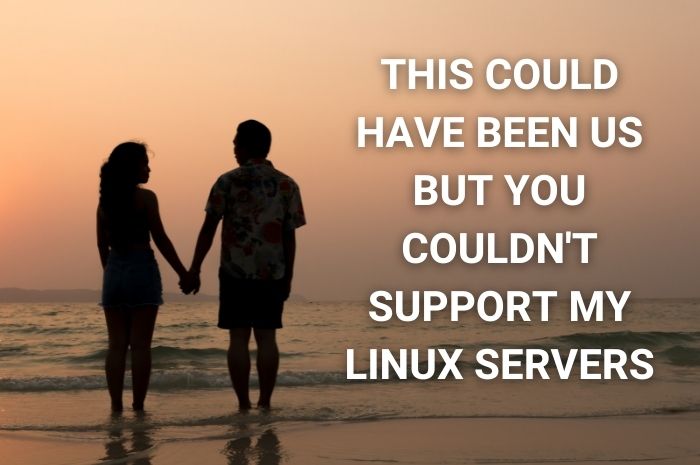Work From Home Cybersecurity Tips
With many of us still working from home, it’s easy to get into bad cybersecurity habits that could put your company’s data at risk. As seasoned IT consultants, we’ve used these work from home cybersecurity tips to mitigate risk during the pandemic and beyond! Share these tips with your employees to ensure each person is doing their part to protect the company and themselves from cyber threats.
Use a Different Computer for Work Than You Use for Home
In our home life, we’re a lot less vigilant about what we download and what we watch than we are at work. These at-home habits can allow malware issues to infect our work life more easily. The best way to mitigate this threat is to physically separate those worlds with a different computer—a home computer that you manage, and a work computer that your company’s IT support manages.
Don’t Let Anyone Else Use Your Work Computer
Family members can accidentally infect your computer with malware in a number of different ways. Your kids might be more interested in downloading music and games than they are in keeping your work computer clean and virus-free. Make sure you are the only one using your computer to avoid having to take this issue to your IT support services.
Make Sure Your Work Computer Is Professionally Maintained by Your Company’s IT Consulting Services
If you are the “local administrator” of your computer, then your managed IT services or IT department cannot prevent information technology problems from happening. IT solution services are supposed to be there to keep malware, hackers, and unnecessary software out of your computer.
Invest in Better Wi-Fi and ISP Bandwidth
You need “professional grade” bandwidth in your home if you’re doing professional work. Dropouts, slow bandwidth, and an inability to maintain connectivity isn’t just a hassle for you, it prevents your computer from downloading updates, virus definitions, and other necessary information. This simple IT strategy will save you time and money!
Use Real-Time Backups
Be sure your desktop files and documents are being synced to a cloud document repository to keep a real-time backup. Any IT service company will tell you that solutions like Google Drive and Microsoft OneDrive do a good job of keeping up-to-the-minute backups of your files. These solutions make other backups unnecessary.
Always Enable MFA
Enable MFA for both your personal and work email and web services. Multi-factor authentication is always necessary for work accounts. However, you also should use it on your personal accounts to keep hackers from being able to steal your credentials and read your email.
How Connetic Can Help
Connetic’s information technology services achieve superior data security. Our San Diego-based IT support services provide decades of experience to small and medium businesses interested in QuickBooks multi-user setup, remote desktop set up, cloud migration services, and much more. Contact us to learn more about how you can benefit from Connetic’s outsourced it management.